1. In Control Panel, double-click Add Hardware, and then click Next
2. Click Yes, I have already connected the hardware, and then click Next.
3. At the bottom of the Installed hardware list, click Add a new hardware device, and then click Next.
4. Click Install the hardware that I manually select from a list, and then click Next
5. In the Common hardware types list, click Network adapters, and then click Next.
6. In the Manufacturers list box, click Microsoft.
7. In the Network Adapter list box, click Microsoft Loopback Adapter, and then click Next.
8. Click Next to start installing the drivers for your hardware.
9. Click Finish.
10. Click Start, click Settings, and then click Network Connections to verify that the Microsoft Loopback Adapter has been installed.
- do not set the gateway because you can screw you internet connection
- do not set DNS because you really don’t need it
- do not set 127.0.0.1 or 192.168.0.1 or addresses from the same class as your internet connection address
- The addresses that I’m using most of the time are 10.10.10.10 or 111.111.111.111 with 255.255.255.0 as mask.
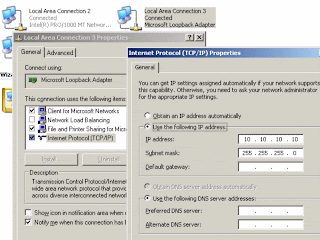

1 comments:
I really like your work. The best thing about Microsoft Loopback Adaptor is that it doesn't require any hardware. The steps given in this post are very useful for installing Loopback Adaptor. I find steps very easy to perform.
Post a Comment