After up-gradation Oracle Database from 11gR2 to 12.2.0.1 in Oracle RedHat Linux 6.6 x86_64, utlrp.sql not responded, and when trying to restart database by logging new session, I faced this issue, and solved after reviewing alert log and googling.
SQL> shutdown abort;
ORACLE instance shut down.
SQL> startup
ORACLE instance started.
Total System Global Area 1.0737E+10 bytes
Fixed Size 12170960 bytes
Variable Size 939526448 bytes
Database Buffers 9764339712 bytes
Redo Buffers 21381120 bytes
Database mounted.
ORA-38760: This database instance failed to turn on flashback database
SQL>
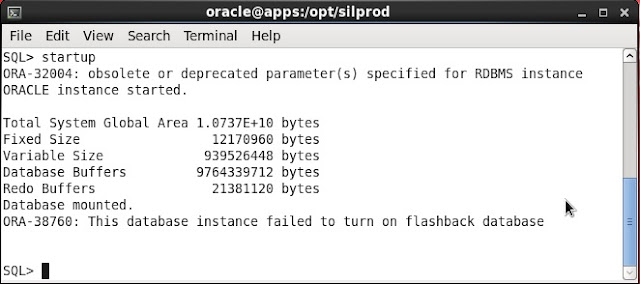 |
| ORA-38760: This database instance failed to turn on flashback database |
ORACLE instance shut down.
SQL> startup
ORACLE instance started.
Total System Global Area 1.0737E+10 bytes
Fixed Size 12170960 bytes
Variable Size 939526448 bytes
Database Buffers 9764339712 bytes
Redo Buffers 21381120 bytes
Database mounted.
ORA-38760: This database instance failed to turn on flashback database
SQL>
1. Check flashback is in on target database
SQL> select name,flashback_on from v$database;
NAME FLASHBACK_ON
--------- ------------------
SILP21 YES
2. Check target database is in mount state
SQL> select name,open_mode from v$database;
NAME OPEN_MODE
--------- --------------------
SILP21 MOUNTED
SQL>
3. Disable flashback and try to open target database
SQL> alter database flashback off;
Database altered.
SQL> alter database open;
alter database open
*
ERROR at line 1:
ORA-38760: This database instance failed to turn on flashback database
SQL>
Note: still unable to open database, enable database flashback on and clear / delete restore points
A) Enable Database Flashback
SQL> alter database flashback on;
alter database flashback on
*
ERROR at line 1:
ORA-38706: Cannot turn on FLASHBACK DATABASE logging.
ORA-38714: Instance recovery required.
B) Check old restore flashback points
SQL> select NAME,SCN from v$restore_point;
NAME SCN
------------------------ ------------
BEF_UPGRADE 5.9837E+12
BEF_UPGRADE1 5.9837E+12
SQL>
C) Delete database flashback restore points
SQL> drop restore point BEF_UPGRADE;
Restore point dropped.
SQL> drop restore point BEF_UPGRADE1;
Restore point dropped.
SQL>
D) Finally, now open database.
SQL> alter database open;
Database altered.
SQL>
